Window 10 Cool 10 Features
Window 10 Cool 10 Features
1-The Start menu:Windows 10 atones for one of Windows 8’s greatest sins by returning the Start menu to its rightful spot in the lower left-hand corner of the desktop. But rather than focusing on desktop apps alone, the Windows 10 Start Menu mixes in a dash of the Metro Start screen’s functionality, sprinkling Live Tiles of Windows 8-style apps next to shortcuts to more traditional PC software.
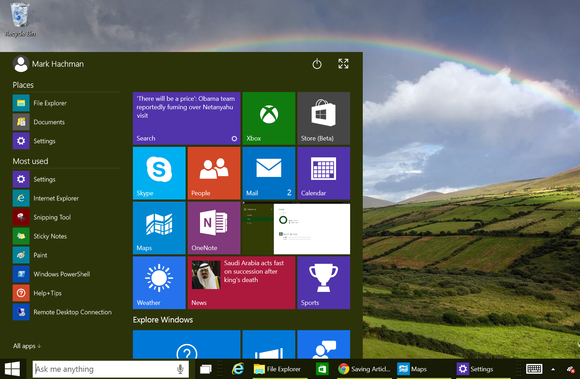
2-Windowed Metro apps:As you might have caught on by now, those reviled Metro apps from Windows 8 haven’t been eradicated—but they have been molded to fit desktop sensibilities.
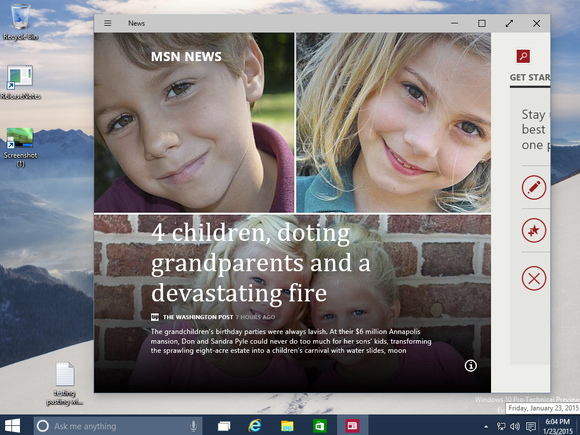
3-Action Center notifications:Notifications are one of the coolest features of modern operating systems, with popups reminding you of all sorts of useful information—and Windows 10 has them, too.
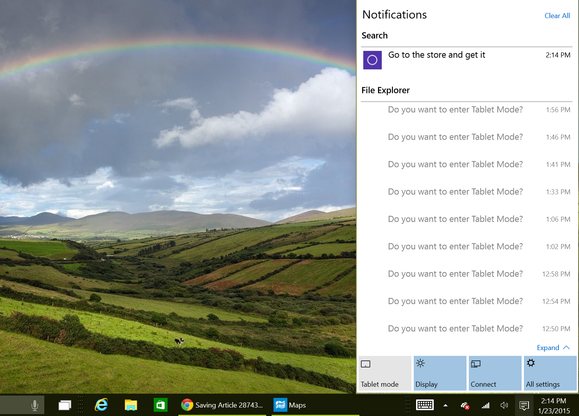
4-Virtual desktops:The poor man’s multimonitor setup allows you to go back and forth between either apps or “desktops” of apps, organized how you like them. (You can either ALT-TAB through the apps themselves or else hit Windows + CTRL+ either the left or arrow to move between virtual desktops, and right-click and app to move it between virtual desktops, too.)

5-Xbox App:The new app should feel deeply familiar to Xbox One fans: The center point is your Activity Feed, which is populated by your Xbox Live Friends’ activities, such as unlocking an achievement or launching a Twitch stream.
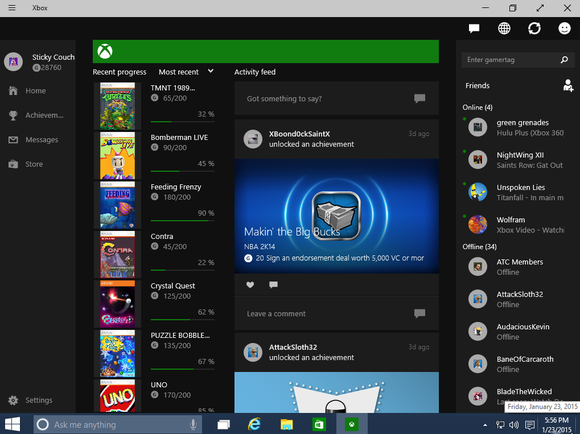
6-Cortana:Cortana, Microsoft’s clever digital assistant on Windows Phone 8.1, makes the jump to PCs with Windows 10, where she assumes control of the operating system’s search functions. Cortana will want to access your personal info, then use that info along with her Bing-powered cloud smarts to intelligently surface information you’re looking and perform other helpful tasks.
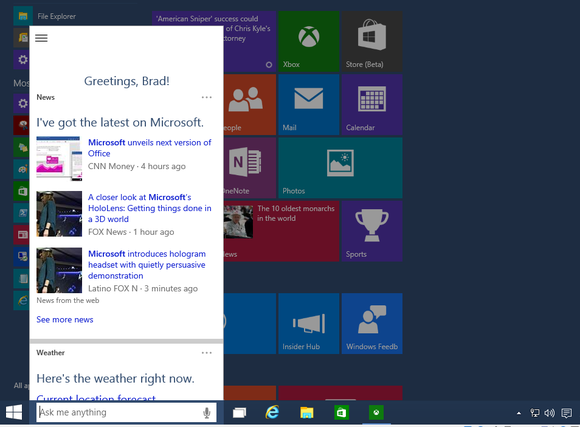
7-Continuum:Yes, Windows 10 is vastly improved on PCs, but Microsoft didn’t forget about touchscreen users. As of Build 9926, Windows 10 includes a handy “Continuum” feature that dynamically switches the interface between the PC-friendly desktop and a Windows 8-like mode that’s better suited for fingers (pictured above), depending on how you’re using the device.

8-Settings are solidified, while Charms vanish:One of the odder design decisions within Windows 8 was the separation of Settings into two buckets, one each for the Desktop and Modern/Metro interfaces. With Windows 10, that goes away. Now, there is one Settings menu, available from the Start button. As a bonus, the somewhat annoying Charms menu has vanished.
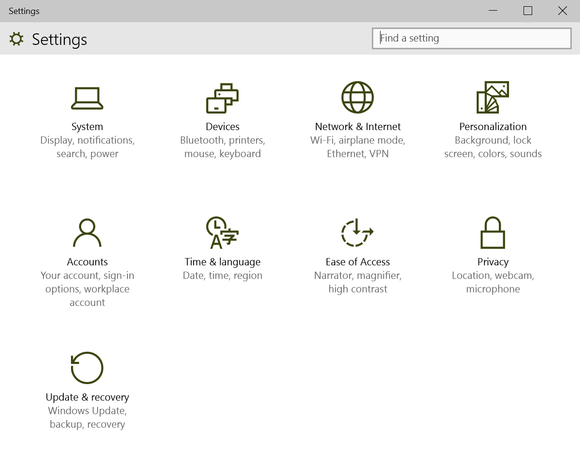
9-Project Spartan browser:Forget Internet Explorer. Well, don’t forget it entirely—it’s still tucked away in a corner of Windows 10 for legacy compatibility purposes. But the star of the Internet show in Microsoft’s new operating system is clearly Project Spartan, a brand-new browser built from the ground up for speed, slickness, and trawling the modern web.

10-Revamped Mail and Calendar apps:Windows 10 Preview build 10061 introduced overhauled Mail and Calendar apps that are vastly better than their Windows 8 counterparts. While the Windows 8 apps were pokey, the Windows 10 variants are speedy and responsive, and they manage to fit much more info on the screen while still being friendly to mice cursors and fat fingers alike.
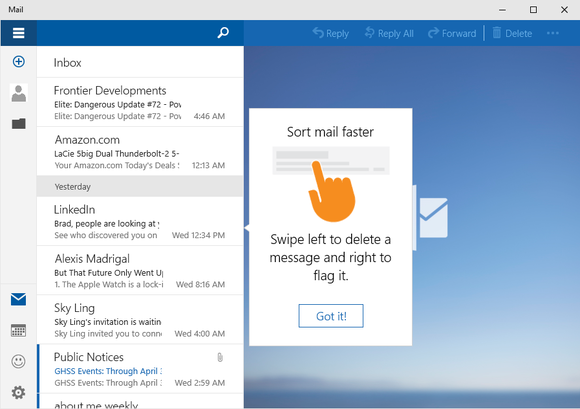
1-The Start menu:Windows 10 atones for one of Windows 8’s greatest sins by returning the Start menu to its rightful spot in the lower left-hand corner of the desktop. But rather than focusing on desktop apps alone, the Windows 10 Start Menu mixes in a dash of the Metro Start screen’s functionality, sprinkling Live Tiles of Windows 8-style apps next to shortcuts to more traditional PC software.
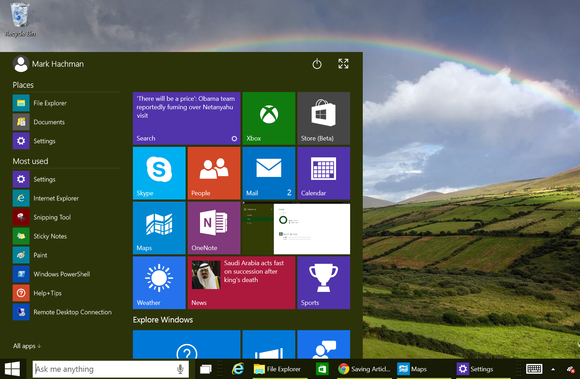
2-Windowed Metro apps:As you might have caught on by now, those reviled Metro apps from Windows 8 haven’t been eradicated—but they have been molded to fit desktop sensibilities.
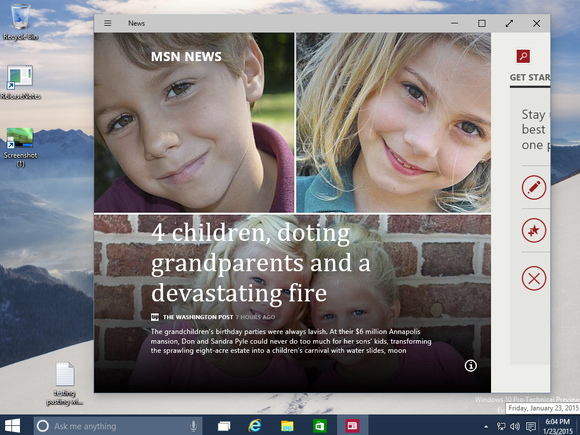
3-Action Center notifications:Notifications are one of the coolest features of modern operating systems, with popups reminding you of all sorts of useful information—and Windows 10 has them, too.
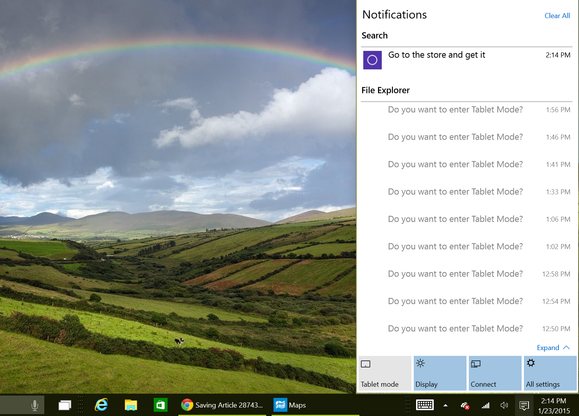
4-Virtual desktops:The poor man’s multimonitor setup allows you to go back and forth between either apps or “desktops” of apps, organized how you like them. (You can either ALT-TAB through the apps themselves or else hit Windows + CTRL+ either the left or arrow to move between virtual desktops, and right-click and app to move it between virtual desktops, too.)

5-Xbox App:The new app should feel deeply familiar to Xbox One fans: The center point is your Activity Feed, which is populated by your Xbox Live Friends’ activities, such as unlocking an achievement or launching a Twitch stream.
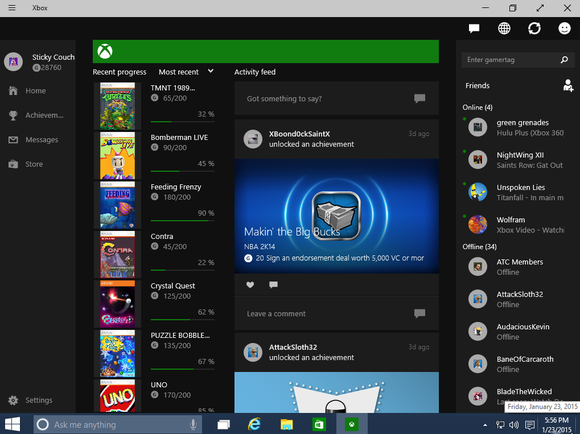
6-Cortana:Cortana, Microsoft’s clever digital assistant on Windows Phone 8.1, makes the jump to PCs with Windows 10, where she assumes control of the operating system’s search functions. Cortana will want to access your personal info, then use that info along with her Bing-powered cloud smarts to intelligently surface information you’re looking and perform other helpful tasks.
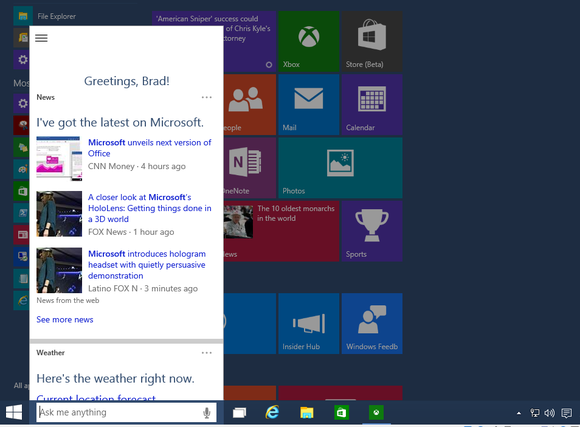
7-Continuum:Yes, Windows 10 is vastly improved on PCs, but Microsoft didn’t forget about touchscreen users. As of Build 9926, Windows 10 includes a handy “Continuum” feature that dynamically switches the interface between the PC-friendly desktop and a Windows 8-like mode that’s better suited for fingers (pictured above), depending on how you’re using the device.

8-Settings are solidified, while Charms vanish:One of the odder design decisions within Windows 8 was the separation of Settings into two buckets, one each for the Desktop and Modern/Metro interfaces. With Windows 10, that goes away. Now, there is one Settings menu, available from the Start button. As a bonus, the somewhat annoying Charms menu has vanished.
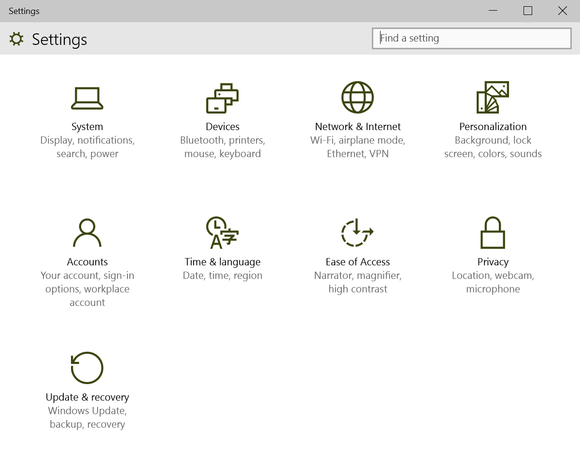
9-Project Spartan browser:Forget Internet Explorer. Well, don’t forget it entirely—it’s still tucked away in a corner of Windows 10 for legacy compatibility purposes. But the star of the Internet show in Microsoft’s new operating system is clearly Project Spartan, a brand-new browser built from the ground up for speed, slickness, and trawling the modern web.

10-Revamped Mail and Calendar apps:Windows 10 Preview build 10061 introduced overhauled Mail and Calendar apps that are vastly better than their Windows 8 counterparts. While the Windows 8 apps were pokey, the Windows 10 variants are speedy and responsive, and they manage to fit much more info on the screen while still being friendly to mice cursors and fat fingers alike.
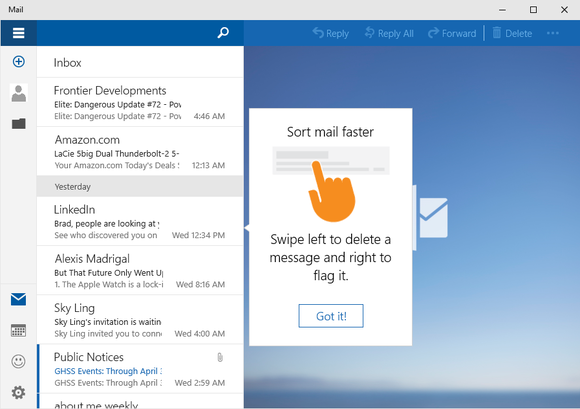
















Post a Comment